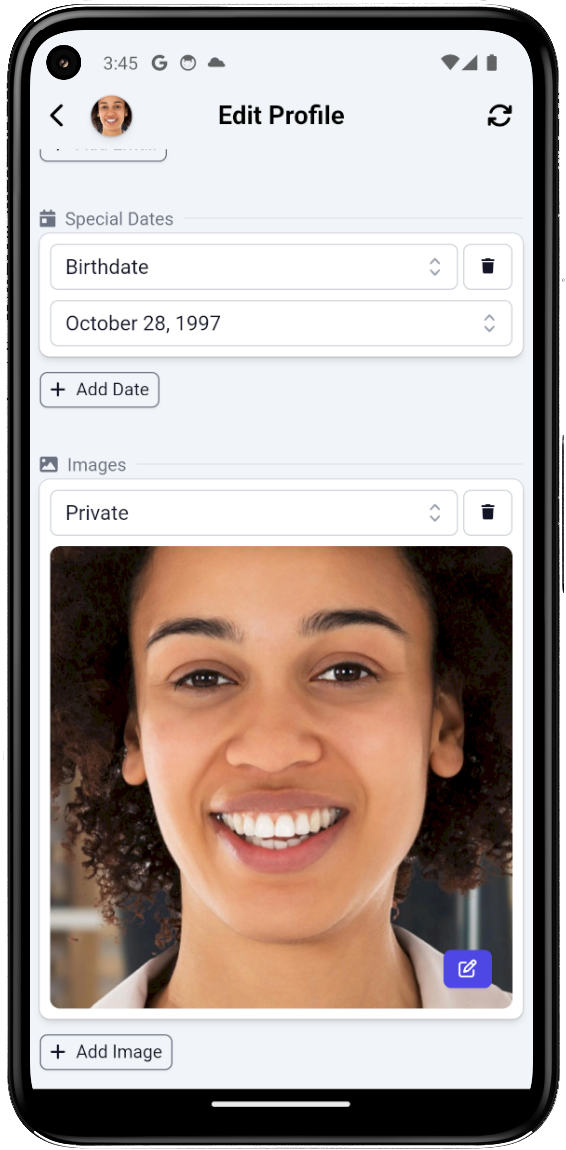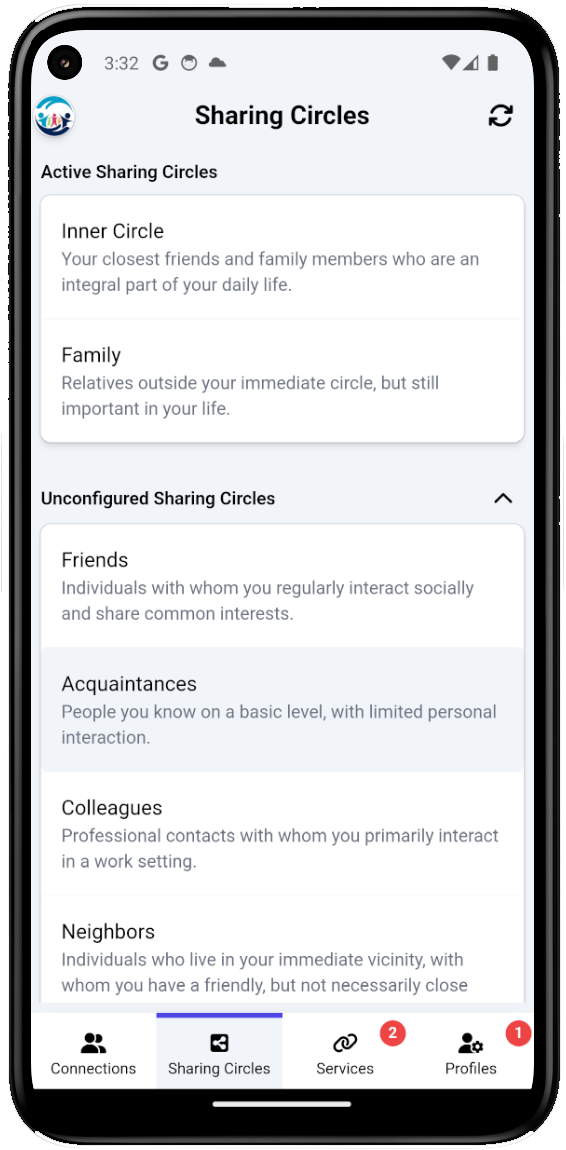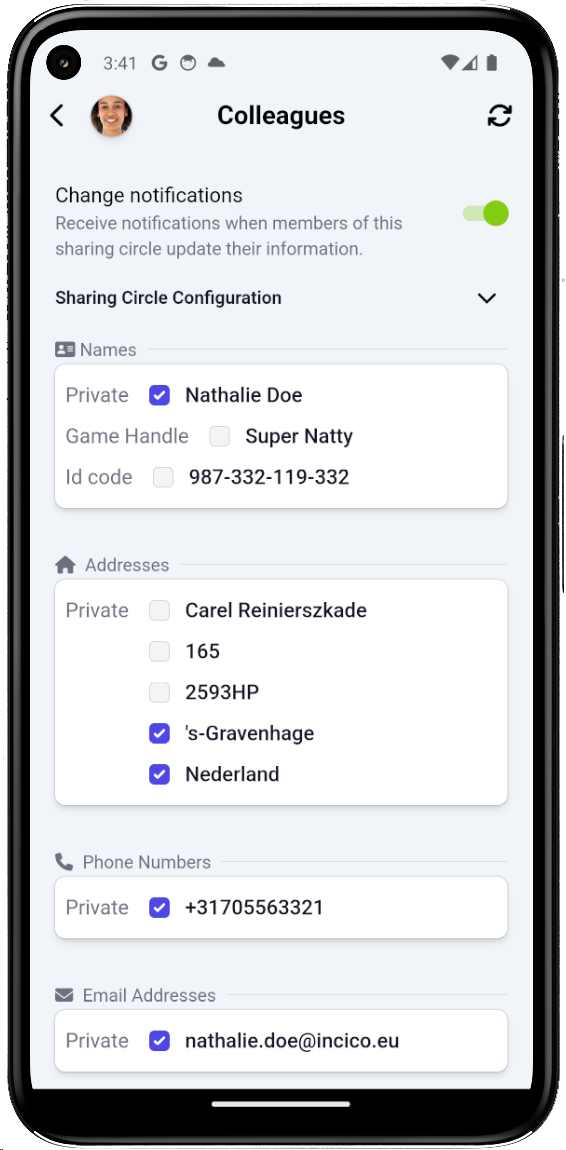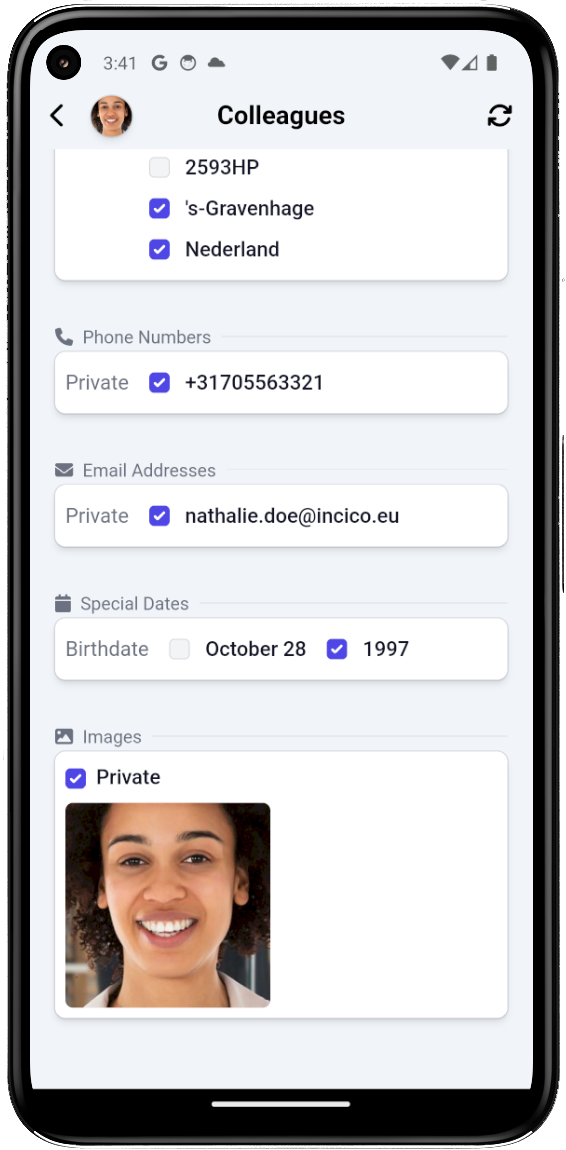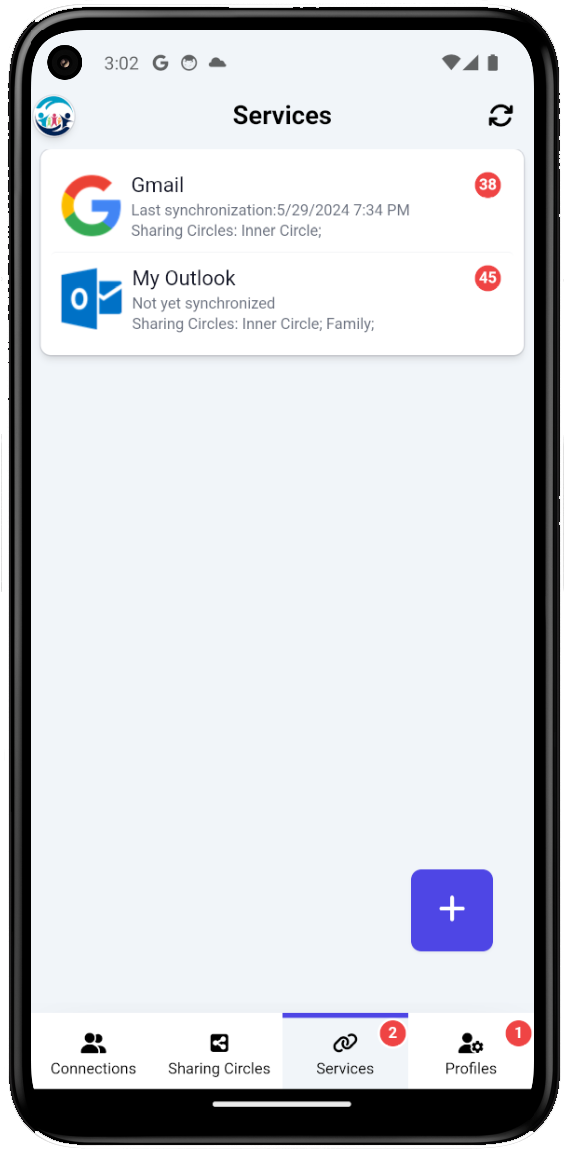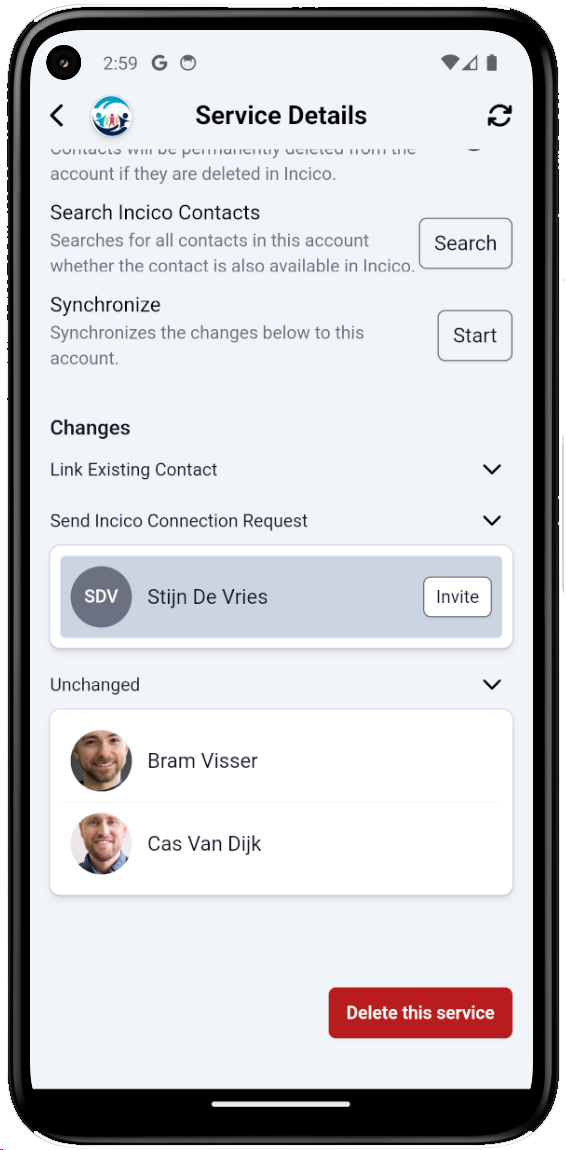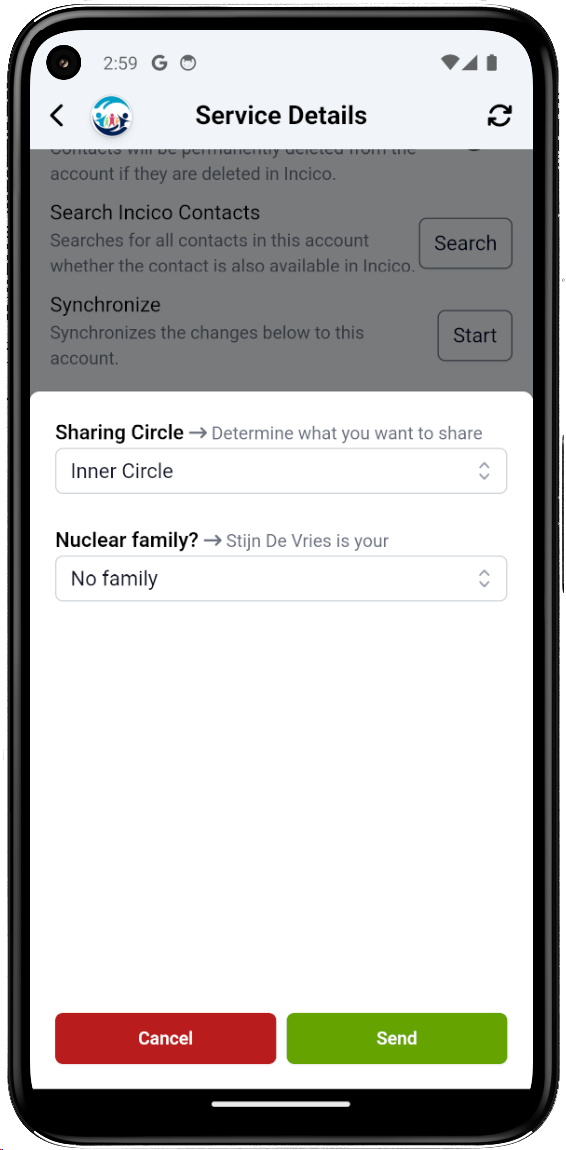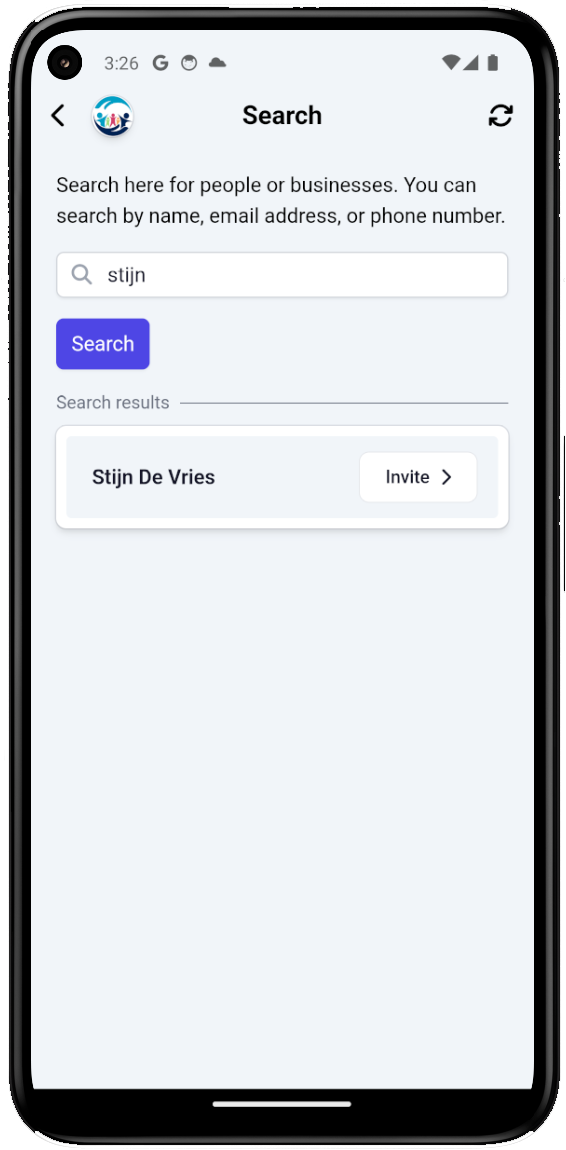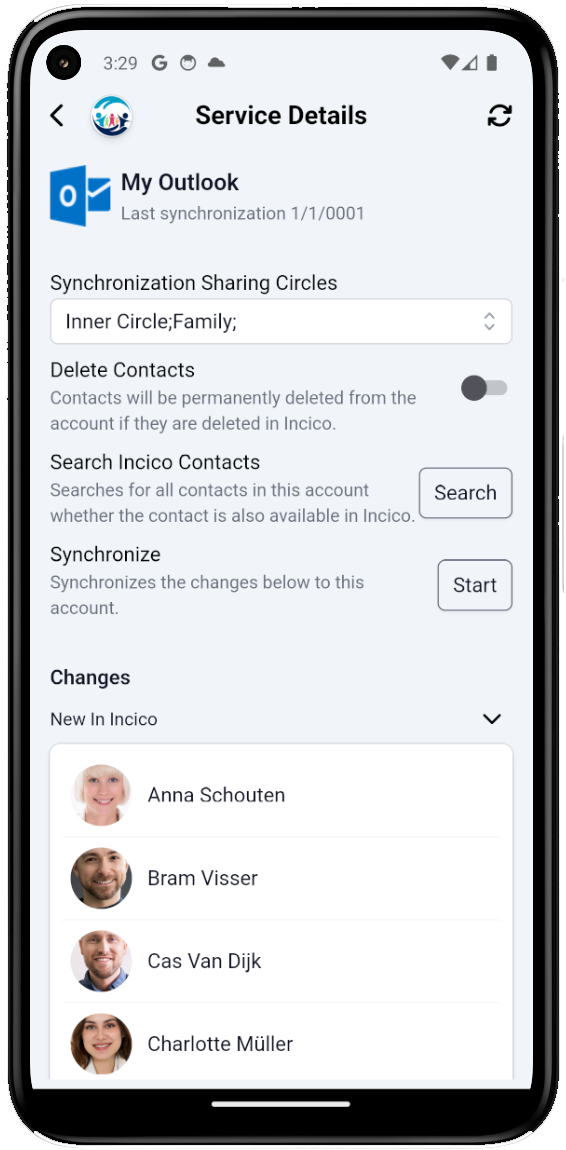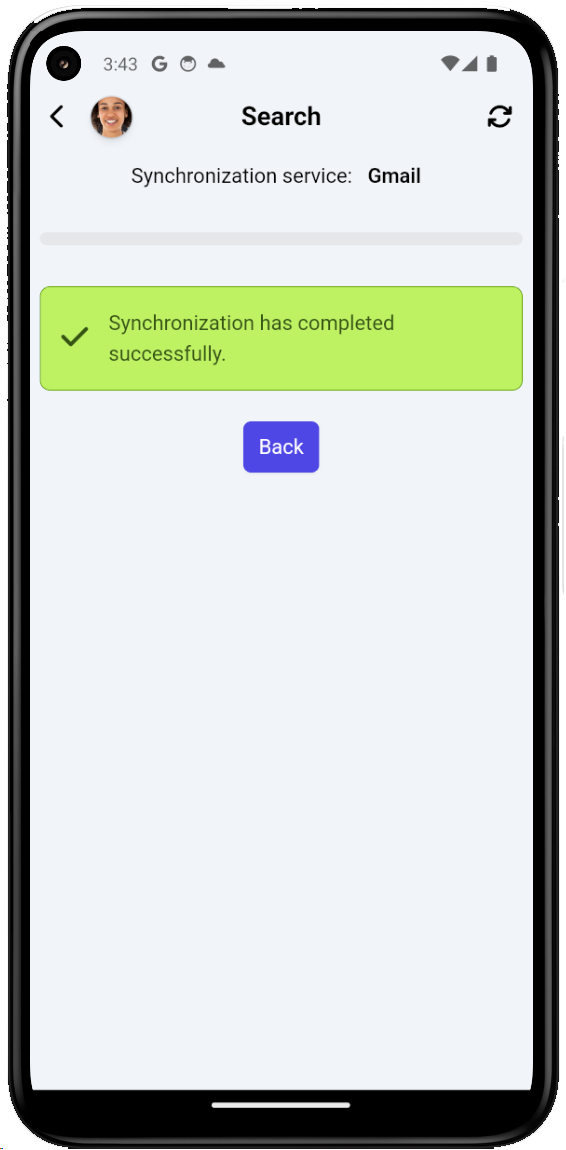Welcome to Incico
Your Connections, Your Choice
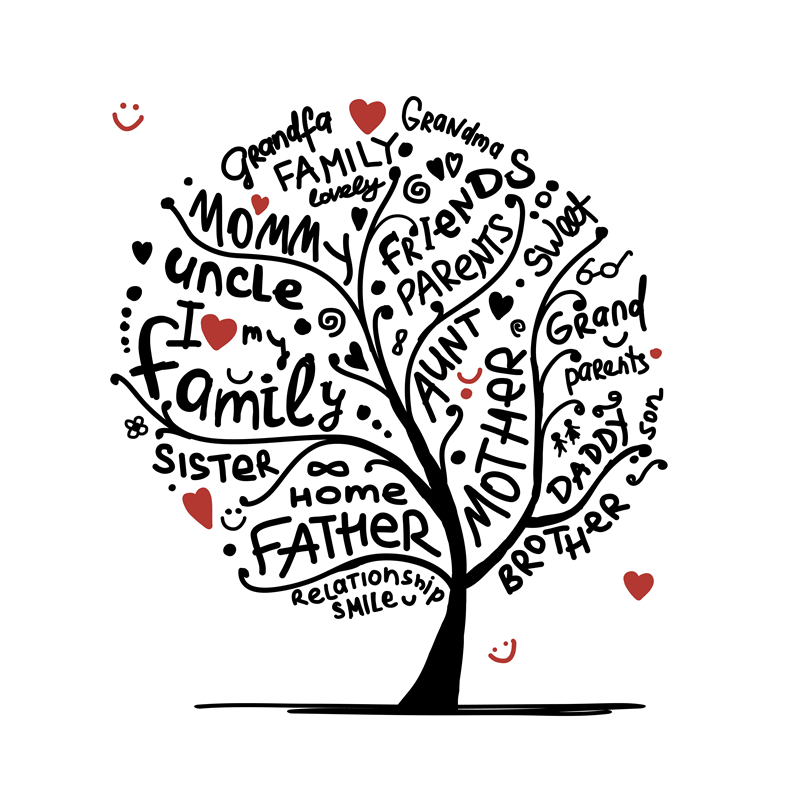
Incico exists to ensure that the contact details shared between you and your contacts are always accurate and up-to-date. Our mission is to eliminate the hassle of outdated information, making your communication seamless and reliable. By allowing you to selectively share only the details you wish, you are in full control of your data. We empower you to maintain the integrity and privacy of your contact information, ensuring that every connection you make is both meaningful and secure.